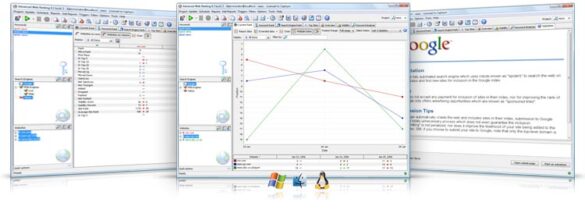 I don’t recommend products often but here goes. Advanced Web Ranking is a search engine ranking management program that really is advanced. If you are an online marketer, webmaster or online business owner then you could certainly benefit from the many features offered by this software.
I don’t recommend products often but here goes. Advanced Web Ranking is a search engine ranking management program that really is advanced. If you are an online marketer, webmaster or online business owner then you could certainly benefit from the many features offered by this software.
Some Useful Features
The keyword research tool included in the Advanced Web Ranking suite allows you to expand on keyword ideas you may already have, by using various keyword analysis tools to suggest important keywords you could have missed. You can then go on to add these keywords to your AWR project or create a new one. This feature has been very useful for us to easily expand on keyword ideas.
Another very useful feature for us is the huge number of available search engines available – a 1000+! This means we can easily monitor keywords in different countries and search engines to ensure we are hitting our target market.
The Important Keyword feature is another feature which we could not live without. It is excellent for competitor analysis. For example give the tool a URL and it will ‘fetch’ all the keywords for you to improve yor website ranking. You can then select the ones you want for your project. This tool can save you hours of analysis:
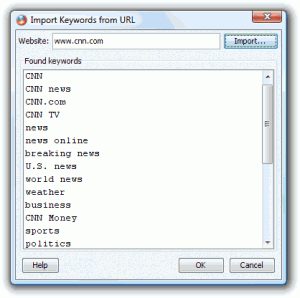
That’s not all. You can import from Google Suggest, or just from a text file if you have one. I have tried a LOT of KW analysis tools, especially the free ones and although some are good it takes a lot of time jumping from tool to tool and bringing the results together. As AWR let you add them directly to a project it is a no brain-er.
About Scraping
‘Scraping (also called Web harvesting or Web data extraction) is a computer software technique of extracting information from websites.’ – source Wikipedia
Scraping is frowned upon by Google as it puts a load on the search engines. However AWR uses ‘Human Emulation Technology’ which allows the software to mimic human behaviour, for example pausing between pages. This reduces load and has resulted in the software being tolerated by the search engines.
Reporting
The reporting features are not for the feint hearted, you could get lost for hours picking the right reports, customising them and even creating your own.
The Interactive Reports include a Current Rank Report, Keyword Rank Report, Search Engine Rank Report, Top Sites Report, Overview, Visibility and Keyword Analysis Report. While this may seem overwhelming you will soon figure out which ones are most relevant to you and stick with those.
I found a very useful part of the reporting options is the ability to choose the format of the reports. For example you may want to see them in HTML or perhaps have them in PDF to send to people.
The Rank Evolution Charts are one of AWRs most powerful features.
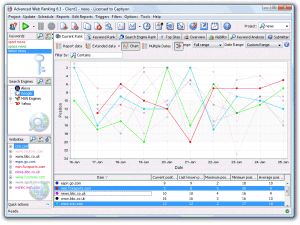
The Current Rank Chart shown is set to monitor websites for a particular project. You can see the movement of the sites (each colour represents different sites in the project) in a particular search engine and for a particular keyword.
This is something we found very useful for monitoring our own sites as well as keeping a close eye on the competition. Has a competitor moved up over the last month? Why? Can we do the same?
As you can see the charts are a valuable tool and not ‘just another’ feature you can’t see the value in.
There are of course hundreds of other features in AWR and I can’t say I am even close to have using all of them. I can however say that it is probably the best KW Ranking software available and is brilliant value for money.
 Advanced Link Manager
Advanced Link Manager
Another offering from the creators of AWR is Advanced Link Manager. Simply put if you want to monitor and manage your link popularity then this is what you need.
Like AWR, ALM is search engine friendly, keeping load to a minimum and mimicking human behaviour.
The back-link analysis provided by ALM is very useful and includes data such as page title, anchor text and page rank of the site linking back to your site.
Of course links results vary from search engine to search engine, which is why you can select the search engines you wish to analyse in the settings for your project.
The potential referrers wizard will help you to identify sites which already link to you and potential sites which could be targetted as potential link partners. With search engines increasingly reducing the information provided on sites linking to you this tool is valuable as it will give you results you would not find otherwise.
Reporting again is very comprehensive and allows easy monitoring of link progress over time. Reports include the Domain Information Report, Unverified Referrers, Referrers, Backlinks Evolution, Search Engine Evolution and Link Text Reports. You can easily monitor the progress of your link status and provide the most useful information to your stakeholders as they need to see it.
Conclusion
If you own an online business or run an agency and need to monitor how your site is progressing in the search engines then both the Advanced Web Ranking and Advanced Link Manager options are probably going to give you everything you need plus more. In terms of value for money the amount of time saved setting up automated updates and reporting will mean your initial investment will pay for itself in a matter of weeks. Usability is good, it may seem a little overwhelming at first but investing a few hours reviewing and learning the features will have you up and running in no time.

 (
( (
( Like us on Facebook
Like us on Facebook
 Follow us on Twitter
Follow us on Twitter
 Connect on LinkedIn
Connect on LinkedIn